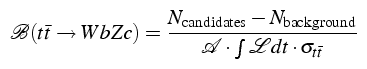
This page describes some hints for using Latex. For the most part, I
use this page to grab snippets of latex sources
.
There are several useful Latex packages out there for makins slides for presentations. But with more and more people using PowerPoint, it becomes hard to avoid. Fortunately, there are (at least) two very useful packages that let you embed Latex formulae in PowerPoint.
Both of them require MikTeX or other version of Latex on Windows. See TeX4PPT's description of the difference
If you are using OpenOffice, check out OOoLatex. I have not used it myself, but I hear good things about it.
Note that if you can not/do not want to install these packages, you
can use tex2png.pl below.
You can download the script tex2png.pl and run it from your computer (see the software requirements below). It is installed on the /cdf/home/ area on the CDF linux computers as /cdf/home/cplager/bin/tex2png.pl. This script not only makes a .png file, but also embeds the latex source code in the output file so images can easily be updated.
For example (text I typed in brown):
cplager@Fcdflnx4> ~cplager/bin/tex2png.pl -output broneside
Please enter text, finished by <ctrl>-D on a blank line.
{\mathcal B}(t\bar{t} \rightarrow W b Z c) =
\frac{ N_\mathrm{candidates} - N_\mathrm{background} }
{{\mathcal A} \cdot \int {\mathcal L} dt \cdot \sigma_{t \bar{t}}}
Thank you.
<img src="broneside.png" width="367" height="69">
This produces 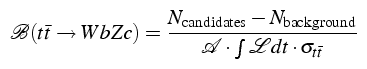
Or even
cplager@Fcdflnx4> tex2png.pl -output branch -white
Please enter text, finished by <ctrl>-D on a blank line.
{\mathcal B}(t \rightarrow Z c) = 0.5 \cdot ( 1 - \sqrt {1 - 2
\cdot {\mathcal B}(t\bar{t} \rightarrow W b Z c)} )
Thank you.
<img src="branch.png" width="429" height="25">
produces 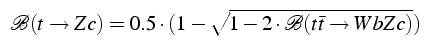
You can even use color
cplager@Fcdflnx4> tex2png.pl -output example
Please enter text, finished by <ctrl>-D on a blank line.
{\mathcal B}(t\bar{t} \rightarrow \colorbox{red}{\bf \color[rgb]{0,1,0} W b Z c}) =
\frac{ N_\mathrm{candidates} - N_\mathrm{background} }
{{\mathcal A} \cdot \int {\mathcal L} dt \cdot \sigma_{t \bar{t}}}
Thank you.
<img src="branch.png" width="449" height="71">
produces 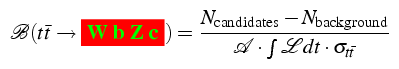
You can give tex2png.pl a complete tex file as well. For the above example:
cplager@Fcdflnx4> tex2png.pl -file complete.tex -output exampleIf you want to store just the latex snippet (i.e., latex source without the headers) in a file, you need to use < character:
cplager@Fcdflnx4> tex2png.pl -o example < snippet.tex
To get a list of all options, use the -help option.
cplager@Fcdflnx4> tex2png.pl -help
usage: tex2png.pl [ options ] [texfile]
Options:
-debug Debug mode: doesn't delete temporary files
-dpi n Set rendering dots per inch to n (default 150)
-extract bla.png Extract latex source code from 'bla.png'
-file Get input from file, not STDIN
-gif Generate GIF image
-help Print this message
-output bla Outputs 'bla.png'
-package XXX Includes package 'XXX' in header (can be used
multiple times)
-png Generate PNG image (default)
-stdin Get tex content from STDIN (header and footer defined)
-text Don't start in math mode with '-stdin' option
-version Print version number
-white Makes a white (instead of transparent) background
tex2png.pl v1.6.1 Charles Plager cplager_tex2png[at]email(dot)plager[dot]net
To get the source code out of a png file that has been made with tex2png.pl, you use the script itself:
cplager@Fcdflnx4> tex2png.pl -extract example.png Extracting tex source from example.png to example.texor
cplager@Fcdflnx4> tex2png.pl -extract example.png savetexhere.tex Extracting tex source from example.png to savetexhere.tex
Note: Once the png file has been put into a Microsoft PowerPoint document, it looses the embedded latex source.
History of tex2png.pl
I modified textogif script from Fourmilab
(isn't that cute) and ended up with tex2png.pl. I used png-tEXt.pl to learn how to embed
comments in png files and ps2gif.sh
to learn how to go from postscript files to png and gif files (I
recommend my perl version ps2png.pl
if you want to embed the converting functions in another perl script).
If you are getting Perl errors on the fcdflnxN machines,
try running setup perl v5_8 before running the script.
This is a random (and growing) collection of formulas and
techniques I find useful. If you have any suggestions, please let me know.
Requirements for tex2png.pl
In order to run this on your computer, you need:
Latex Snippets
| Latex code | Output |
|---|---|
\mathrm{Transverse~Mass} = \sqrt { (\sum E_T)^2 {\color{red} -} (\sum \vec{p_T})^2}
|
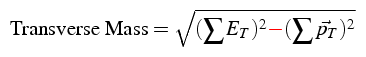 |
\begin{tabular}{r r}
Longitudinal & $\frac{3}{4} (1 - cos^2(\theta^*))$\\
& \\
Left Handed & $\frac{3}{8} (1 - cos(\theta^*))^2$\\
& \\
Right Handed & $\frac{3}{8} (1 + cos(\theta^*))^2$\\
\end{tabular}
|
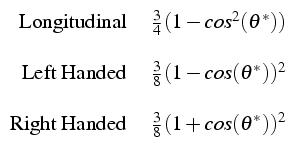 |
\[
\delimiterfactor=1200 % 1.2 x bigger brace
y = \left\{%
\begin{array}{ll}
x^2+2x &\textrm{if }x<0,\\
x^3 &\textrm{if }0\le x<1,\\
x^2+x &\textrm{if }1\le x<2,\\
x^3-x^2 &\textrm{if }2\le x.
\end{array}%
\right.
\]
|
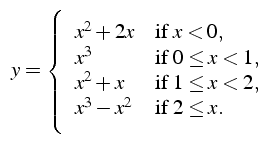 |
Color by column:\\\vskip 2mm
\begin{tabular}
{|>{\columncolor{cyan}}l|
>{\color{red}
\columncolor{green}}c|
>{\columncolor{yellow}}r|}
\hline
one & two & three\\
one & two & three\\
one & two & three\\
\hline
\end{tabular}
|
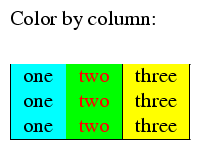 |
\overbrace{a+\underbrace{b+c}_\textrm{Something Under}+d}^\textrm{Something Over}
|
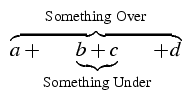 |
\def\met{\ensuremath{\not\!\!{E_{T}}}}
{\Huge \met}, {\large \met}, {\small \met} and $\met$.
|
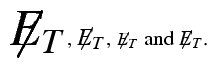 |
\begin{eqnarray*}
% First Line
\textrm{Expected Limit of }(\mathrm{Mass}^2) &=&
\sum P(i | n_b) \cdot (FC_\mathrm{mass} (i | A, n_b))^2 \\
% Second Line
\textrm{Expected Limit of Mass}~~~~~ &=&
\sum P(i | n_b) \cdot ~\,FC_\mathrm{mass} (i | A, n_b) \\
% Third Line
\textrm{Expected Limit of }(\mathrm{Mass}^2) &\neq&
(\textrm{Expected Limit of Mass})^2
\end{eqnarray*}
|
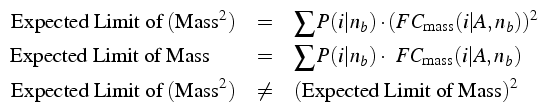 |